A step-by-step guide on how to download and install Path of Exile 2’s early access.
The early access release date for Path of Exile 2 is Dec. 6, and players can pre-download the game ahead of time. Read on for the step-by-step instructions on how to do this.
Path of Exile 2 download
To download the early access to Path of Exile 2 on PC, launch the Steam app and log in to your account and search for the game in the store. Simply type in "Path of Exile 2," and the title should pop up and let you click on it.
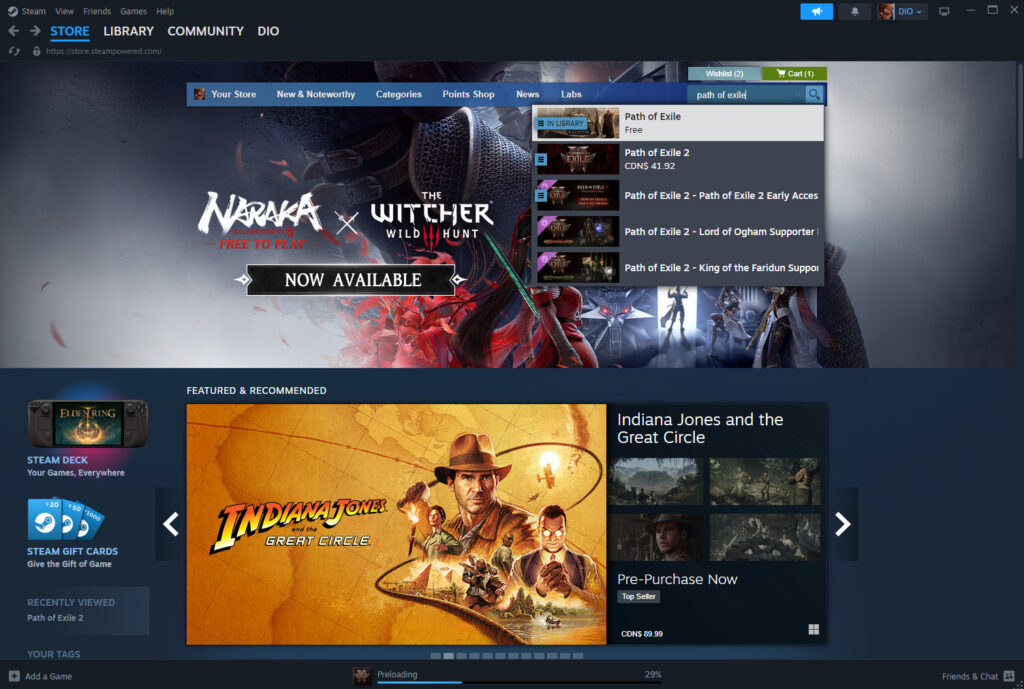
Next, decide on which pre-purchase version of the game you'd like to get and press the "Add to Cart" button.
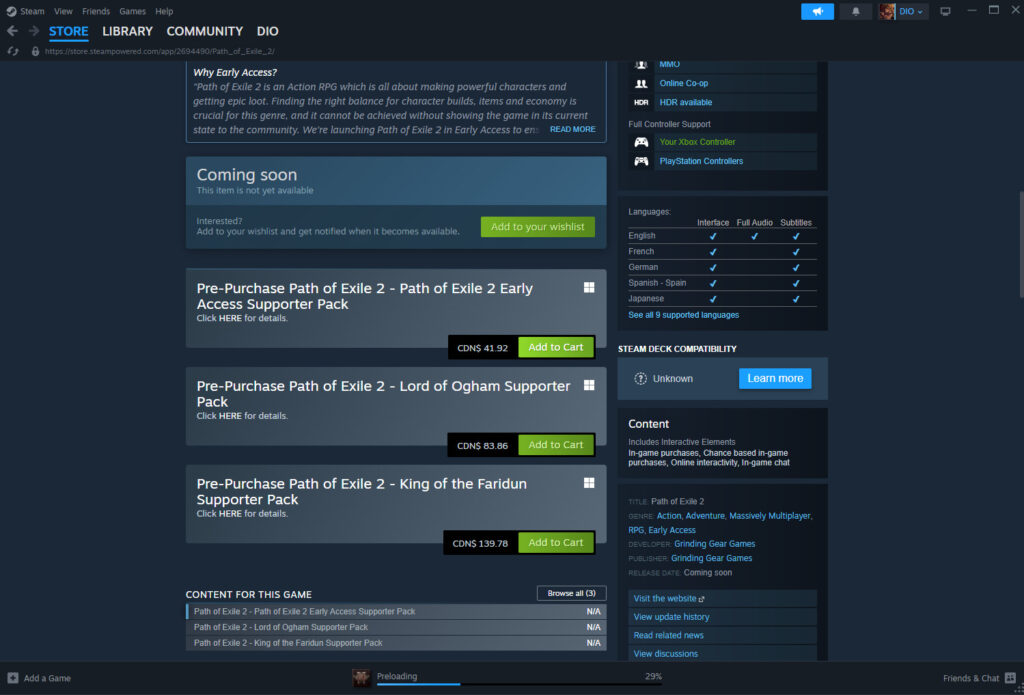
After, click on the "View My Cart" button and complete your purchase.
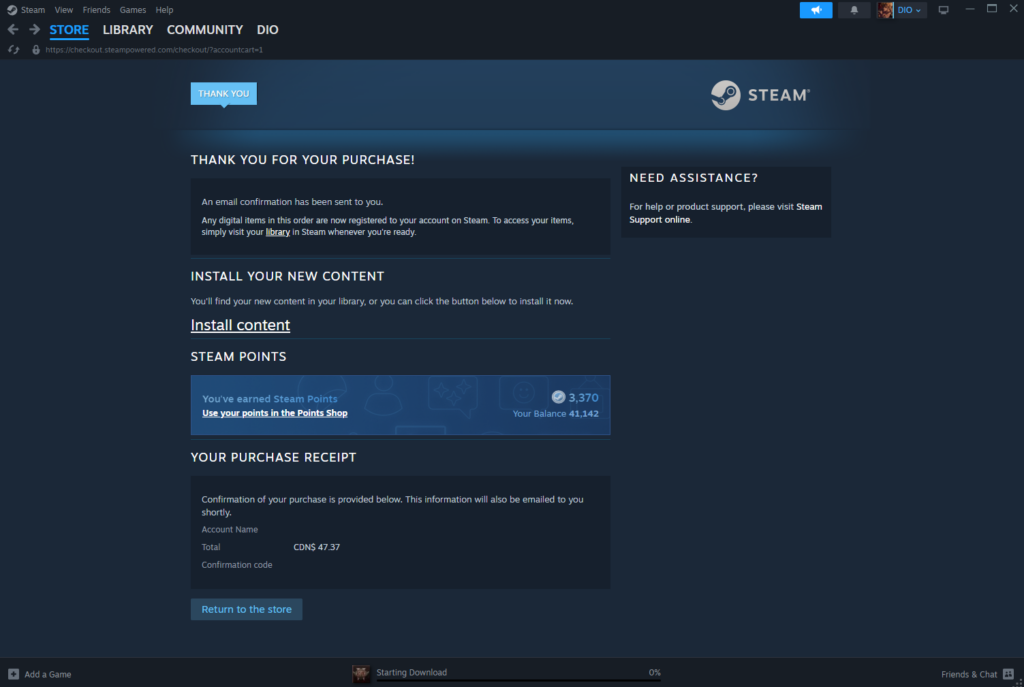
All you have to do now is install the game. You can create a desktop shortcut or a start menu shortcut for it if you'd like to do so. Press the "Install" button when you're ready.
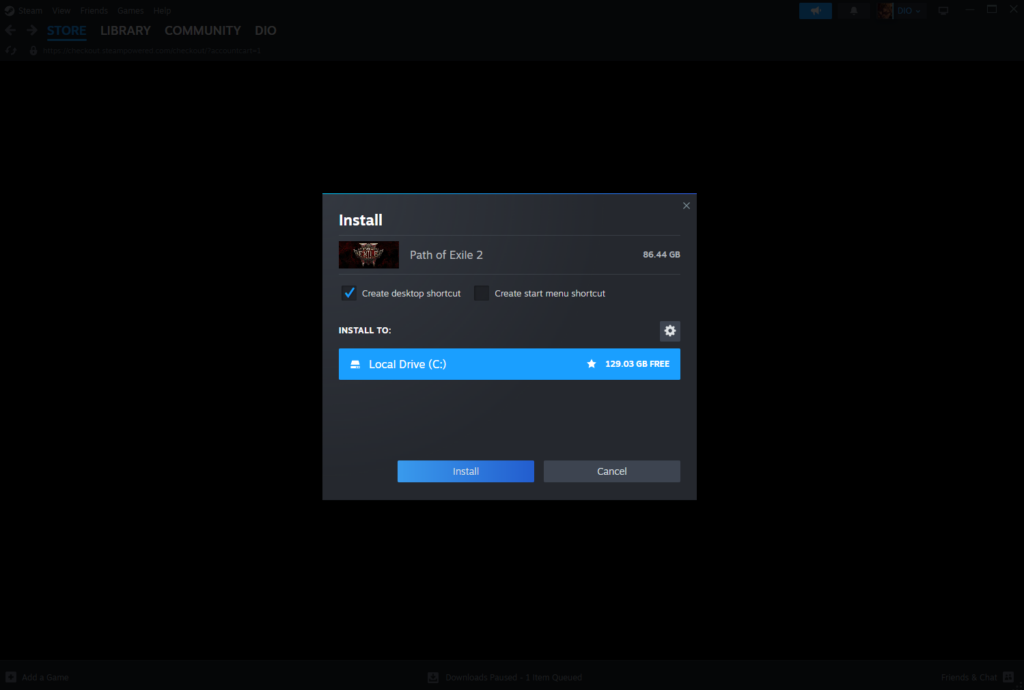
That's it! You can go under the "Library" tab within the Steam app to check how the download is doing as well.
Related articles
Path of Exile 2 preload
As noted, the game that you're getting at the start of Dec. 6 is the early access version of Path of Exile 2. While the full game at launch is slated to be free, the early access costs at least $30 USD. In our case, it's about $42 CAD.
Path of Exile 2 early access editions
We've created a guide that compares all of the options available for early access. You can check it out below.
That's all for now. Stick around on esports.gg for more news and updates.
