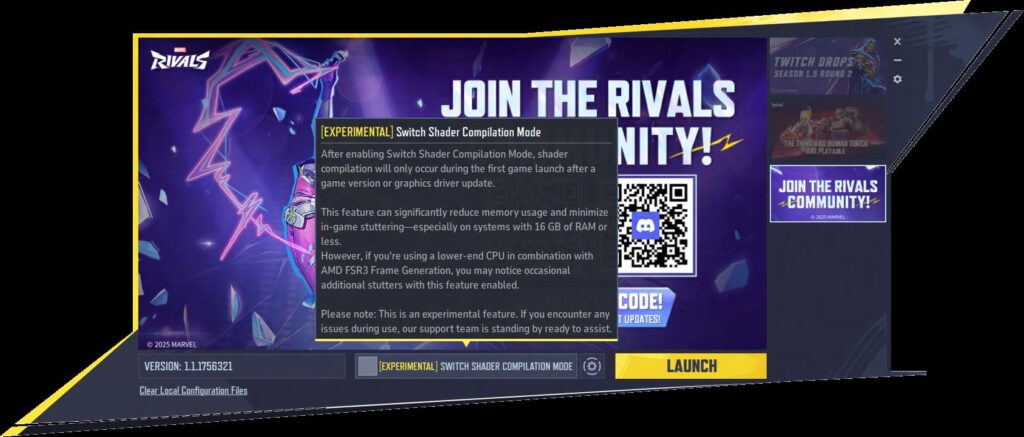Turn on the experimental Switch Shader Compilation mode in Marvel Rivals and you may just fix any stuttering issues you’ve encountered.
Something everyone on PC has waited for has finally arrived. The developers of Marvel Rivals have listened to our prayers, giving us a Switch Shader Compilation mode in order to stop stuttering, prevent lag, and deliver a smooth experience for all players of their game.
What exactly is it and how does it work? Let's dive in.
What is the Switch Shader Compilation mode in Marvel Rivals?
The mode is to help certain PC configurations run Marvel Rivals much better than previously. Arriving with the Season 2 update, players will have access to the new experimental feature in Marvel Rivals, the Switch Shader Compilation mode.
Here is what it does when you enable it:
- The shader compilation process will only run when first entering the game after a new game version or graphics driver update.
- Game memory usage is dramatically reduced, cutting down on severe FPS drops, frozen visuals, and crashes triggered by memory shortages.
And here are some known issues with the feature:
- In each new match, some materials might initially render abnormally for a few frames before returning to their usual state. Rendering will behave normally for the remainder of the match.
- In each new match, you may encounter a slight stutter during the first rendering of certain materials, after which the frames stabilize into a smooth, continuous flow.
- On systems with a limited number of CPU threads (6 or fewer), enabling both the Switch Shader Compilation Mode and AMD FSR3 Frame Generation concurrently might induce additional stutters.
Related articles
How to turn on the experimental feature
If you are a player having stuttering and FPS dropping issues, this mode is definitely for you. The Marvel Rivals team recommends anyone having these problems with 16GB or less of RAM activate the Switch Shader Compilation function.
To do so, open the game's launcher and do not load into the game. Instead, look in the launcher for the option to toggle it on. Right next to the Launch button is the label for the feature and a check box to tick if you want to use it. Good luck.
Stay tuned to esports.gg for more esports news and Marvel Rivals coverage.