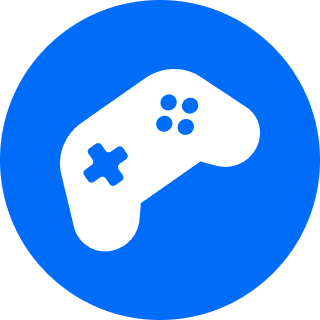Here are some MultiVersus codes and the instructions on how to redeem them.
MultiVersus is among the many games that features code redemption. However, what are the active MultiVersus codes? Read on for the update list of them to unlock some free items. We go over how to redeem MultiVersus codes as well.

MultiVersus codes
- GM43D-7Y7JH-HKP8G-3EJAO
- 9PCDL-7H6D6-SMJZR-DHPKH
- AEPR-JSXN-S6DC-NJET-EEQR
- CDRSDJFCM9373H8YCB47
- CDRS-DJFC-M937-3H8Y-CB47
- CQ8XK-MXYGF-YNTCN-DMA4Q
- ELG88DBFCLHIND4H5FS9
- EQPH9-ITLYH-Z5DJA-BQAMO
- GM43D-7Y7JH-HKP8G-3EJAO
- HTKF-BF47-A6GT-JEFD-5PBC
- I9JJL-XGRBO-C8ADG-ZLAPL
- JTEBO-TAGOS-T4CT3-S3EJG
- QAM9-GGK4-TN3Q-7TDQ-JHCF
- TME6-3JCK-4QPM-4PGK-NLLH
- YRBD-NTOL-CIQD-ZMG8-ODOX

Codes can grant you items such as Gleamium, variants, stickers, and more. These codes tend to expire quickly. Therefore, make sure to redeem them as soon as possible. If a code is expired, then attempting to redeem it results in an error message that reads, "Not a valid code."
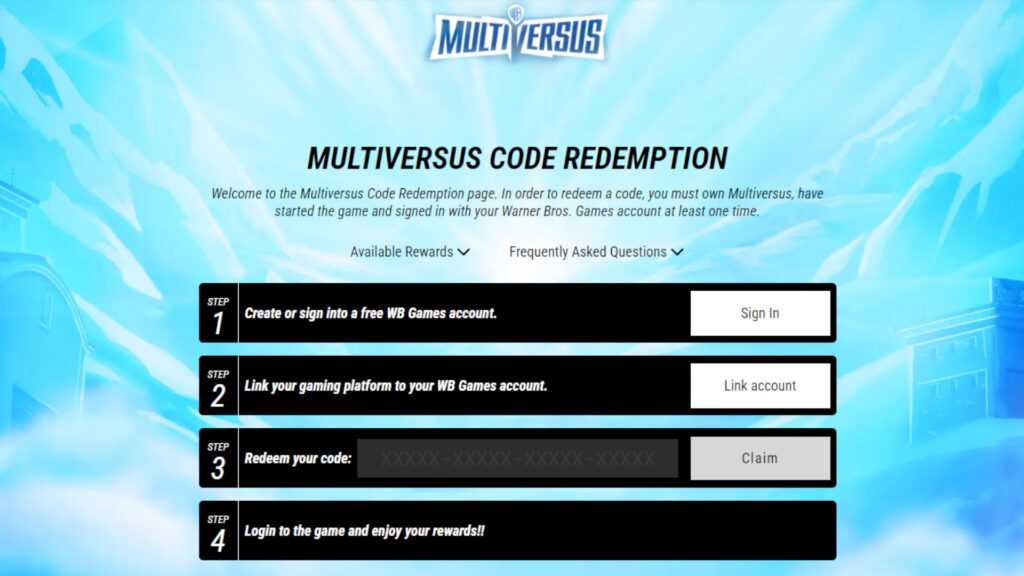
Related articles
How to redeem codes in MultiVersus
- Go to the game's official redemption website
- Sign in to your WB Games account
- Link your gaming platform to your WB Games account
- Enter and claim an active code
- Launch MultiVersus and check out your rewards

To redeem codes, simply visit the game's official website for the feature. Next, either create or log in to your WB Games account. Then, click on the "Link account" button and connect your WB Games account to your gaming platform. Just follow the simple prompts on the new page to do this.
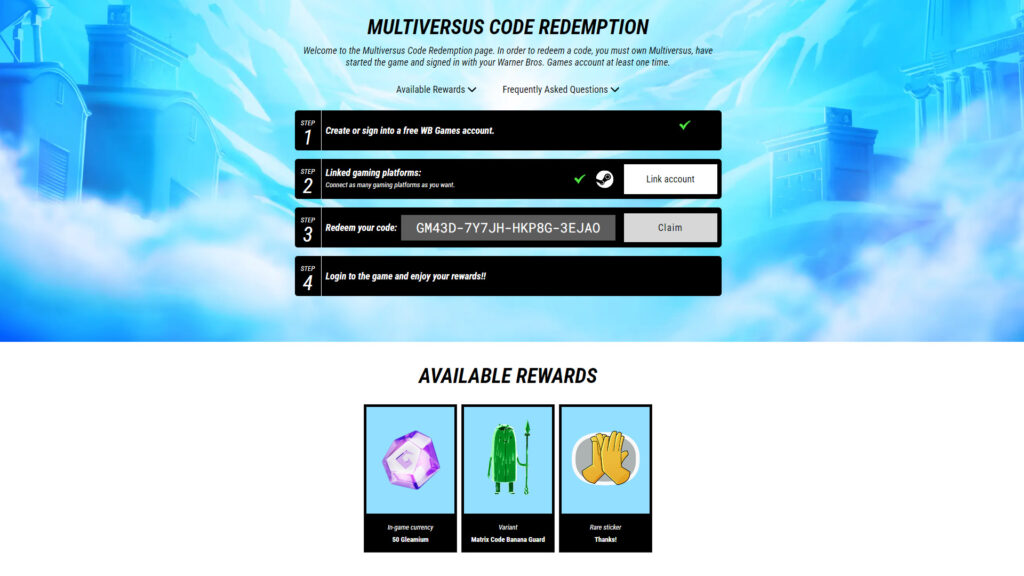
Once your accounts are connected, head back to the code redemption page. Copy and paste in an active code and click on the "Claim" button. The next time you launch MultiVersus, you should be able to enjoy your rewards.

That's all for now. Stick around on esports.gg for more news and updates.