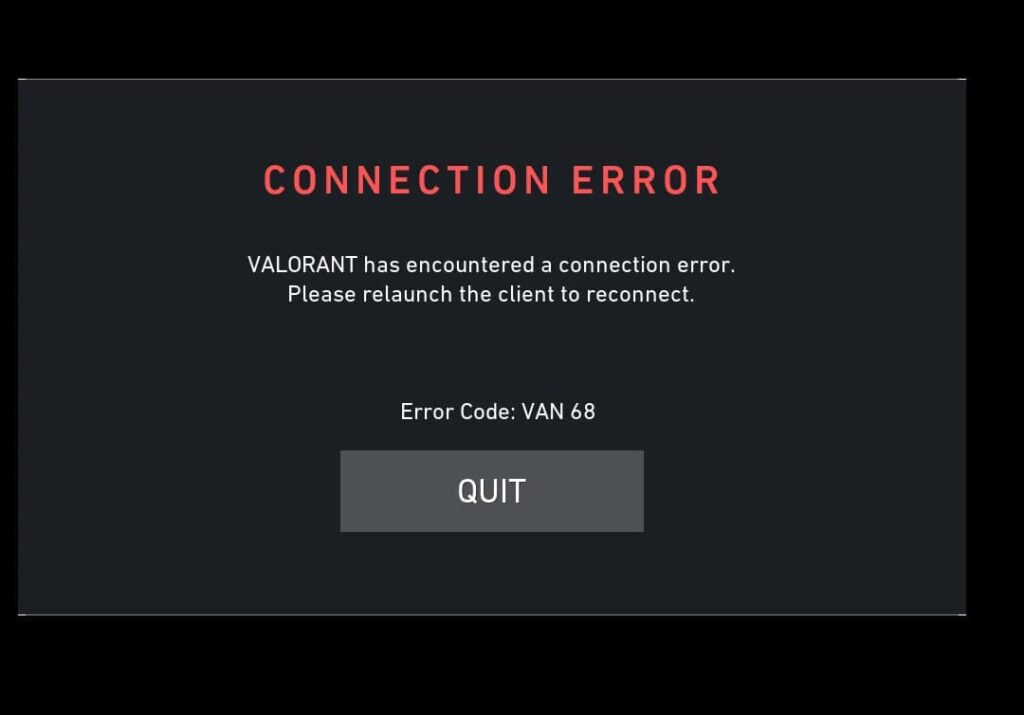We have got you covered on how to fix error code VAN 68 if it is preventing you from loading into VALORANT.
Errors happen in games that require a constant online connection all of the time. For VALORANT players, one you may run into is the VALORANT error code VAN 68. This may seem to happen out of the blue, showing up while in a game or even while trying to reconnect after you've been booted.
If this error code has caused you problems, we'll go over how to fix it.
What is error code VAN 68 in VALORANT?
Any VALORANT error code that starts as VAN 6 is a connection issue. VAN 68 is the VALORANT code for a sync issue between your connection and their servers. Most of the time, it is a problem on their end, but there is a chance you need to do something to resolve the matter.
When the error message appears, it will only give you the option to quit the game. Click the quit button, try, and try again. That's literally all the game will let you do, but we've got some fixes to stop the error from happening over and over again.
How to fix the VAN 68 error code in VALORANT
Here are the main things you can do to get past error code VAN 68 in VALORANT:
- Check VALORANT's website or social media pages for any indication that the servers are down
- Make sure you are properly connected to the internet
- Fully close VALORANT and the Riot Games Client, then restart your computer
- Wait a bit, then reopen VALORANT and see if you can connect
That's really all there is to it. Nothing fancy at all. You can't do too much about this one except ensure the issue is not your own. If that is confirmed, then it is a Riot Games and VALORANT problem. Which you'll need to wait until they make the problem go away.
Related articles
Flush DNS servers
This one gets its own section as it is a more efficient fix. It may or may not work, however. So, let's go over what it means to flush DNS servers to try and get around VALORANT error code VAN 68. This removes all information stored in the cache, and essentially resets your internet connection.
Follow these steps:
- Type "CMD" in your Windows search bar
- Right-click on the Command Prompt and choose "Run as Administrator"
- Type the command: ipconfig /flushdns
- Click Enter
- Wait for it to finish and you'll see a message that it was successful
Try to open VALORANT again, and fingers crossed, you should be able to play without that error code appearing.
Stay tuned to esports.gg for more esports news and VALORANT coverage.