Fortunately, there are some simple fixes to try.
Game ending problems like error code TFLA0003 in The Finals can be infuriating. Bugs, glitches and errors are a common occurrence in most games, and The Finals is no exception.
Fear not, there are some remedies for this. Each solution varies in difficulty and in the amount of time spent. With some luck, we might just get you playing again.
What is the THE FINALS error code TFLA0003?
This particular error code will stop gamers from even logging in. The Finals error code TFLA0003 can stop your all-night gaming session in its tracks.
Players typically experience this error code as soon as they open The Finals. Since The Finals is still a relatively young title, this is bound to happen and more will likely pop out of the woodworks. Players won't be able to sign in, no matter what. So, let's fix it.
How to fix The Finals error code TFLA0003
Let’s get you back in your gaming chairs so you can get back into The Finals on whatever console you desire. Soon you’ll be bot fragging again in no time at all—with no error code TFLA0003 to stop you.
Continue reading after this ad
Restart The Finals and Steam
This particular solution should be the first thing everyone tries when a mysterious error code appears out of nowhere. The tried and true method of turning it on and off again has worked for every game in history, and it’ll most likely work now.
If you’re still having issues, the next step is to restart your PC. Just in case.
Verify integrity of game files
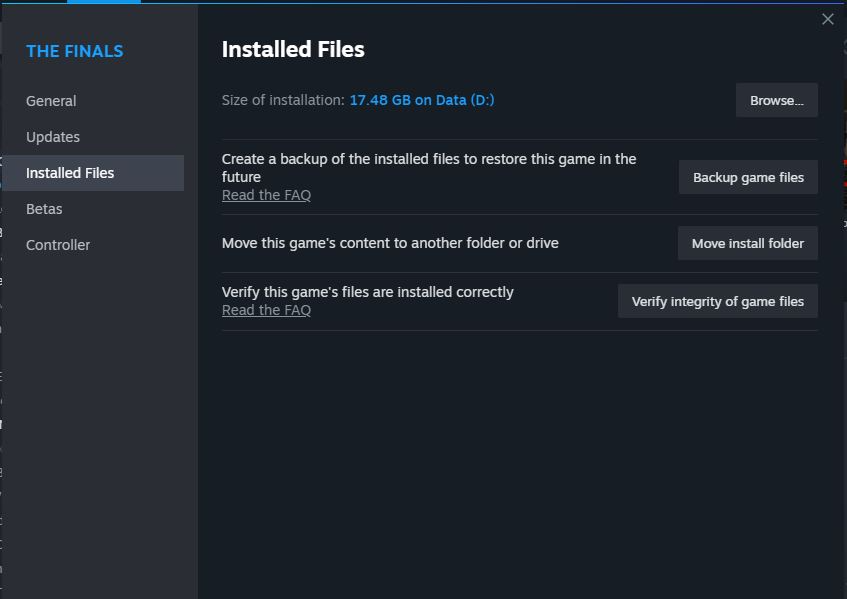
Verifying the integrity of game files is an easy thing to do. To verify, simply:
- Locate the game in your Steam library
- Right mouse click on The Finals
- Click Properties
- Go to Installed Files
- Then click Verify Integrity of game files
Let Steam do its process and soon you’ll hopefully be back to playing The Finals.
Related articles
Continue reading after this ad
Check for updates
You might be doing all these solutions for no reason. Let’s make sure The Finals isn’t being updated by developers while you’re trying to boot up for the first time all day. To do this, head to the Reach The Finals Twitter account and check if they’ve posted anything about an update.
Another thing to do is to turn on automatic updates. To do this, you’ll have to:
- Right click The Finals in your Steam library
- Then click Properties
- Go into Updates
- Then click the first drop down bar
- Select “Always keep this game updated”
Turn off your VPN
A VPN could also be in the way. Turn off your VPN and try again. Maybe restarting your PC as well could be a good idea.
Reinstall The Finals

Uninstalling and reinstalling The Finals is the final suggestion we have for you. This is always the most annoying pick of the bunch. But, it works a lot of the time.
To uninstall on Steam, simply:
- Head to your library
- Right-click the game
- Select Manage
- Then click Uninstall
The installation will be rather quick depending on your internet speed. The Finals won't fill your up your hard drive. That's all we have for solutions for the time being. We'll keep updating this post with more Error Code TFLA0003 fixes for The Finals in the future.
Keep an eye on esports.gg for more esports news.


