Looking for a controller that is similar to gaming on a keyboard and mouse? Check out our review of the Razer Wolverine V3 Tournament Edition.
Considering buying the Razer Wolverine V3 Tournament Edition? When it comes to gaming, everyone has to pick their poison: Controller or mouse and keyboard. It is no secret that many gamers have switched over to mouse and keyboard over the years, due to response time and versatility.
But what if there was a controller that worked and acted just as fast as a mouse and keyboard? Well, Razer has been working hard to develop hardware that can combat the mouse and keyboard functionality: The Razer Wolverine V3 Tournament Edition controller. And guess what? We were able to get our hands on one. Here is our full review.
Razer Wolverine V3 Tournament Edition controller overview
- Paddles: 4
- Back claw-grip bumpers: 2
- 2 joysticks: Yes
- Standard 4 front buttons: Yes
- D-pad: 8-way (floating)
- App customization: Yes
- Wireless: No (Wired)
- Price: $99.99 (Available on Amazon)
Buttons, buttons and more buttons
The Razer Wolverine V3 Tournament Edition controller can be overwhelming when first picked up. The controller was made for competitive gamers, and the casual gamer might find the amount of buttons on it daunting.
Although, for someone like myself, who is used to a mouse and keyboard, I was able to adjust to the high number of buttons quite easily. In fact, the controller allows for customization and button-remapping on PC, so if you do not want to utilize all the triggers you do not have to.
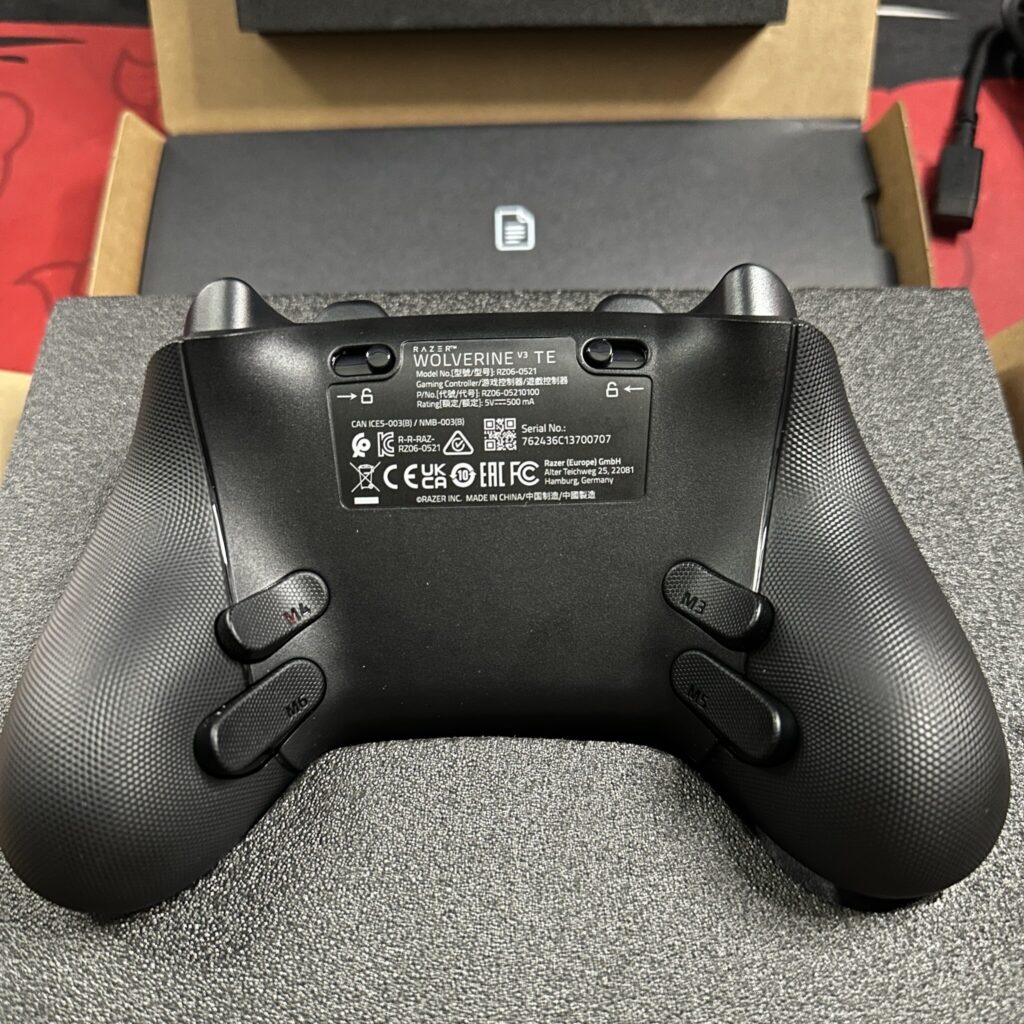
But with four paddles and two back claw-grip bumpers, this controller is an absolute beast for those trying to have as many options as possible. The possibilities are endless, and after a bit of practice, you could utilize every button the controller offers.
Not only, though, are there a lot of buttons to click on this controller, but each one feels of high quality, too. A lot of gamers get stressed when playing competitive games, and it can be easy to button mash too hard, breaking controllers.
Obviously, I have not played with the controller long enough to know how durable it truly is, but from a first playthrough, I can see myself using this controller for a very long time with no issues.
Anti-drift accuracy in the joysticks
Razer has also implemented some advanced technology into this controller with its anti-drift accurate joysticks. A big issue with controllers these days is stick drift, which is very common in standard controllers.
However, the Razer Wolverine V3 Tournament Edition is looking to combat that issue. These all-new Hall Effect precision thumbsticks have a feature that takes aim at common pain points on enemies, helping with a player's aim.

Not joysticks also feature anti-friction rings, which are supposed to help with its durability. No one likes having to go through controllers frequently. I have a friend who once went through four different controllers in 3 months. The Razer Wolverine V3 Tournament Edition seems like a piece of gaming equipment that will last much longer.
Related articles
Front of the controller
The front of the controller is pretty standard to most competitive gaming controllers. It has its 8-way floating D-pad, which is great for versatility. It also has its standard four buttons in the right-hand corner.
There is nothing new here, but also the familiarity should resonate with gamers and help them adjust to the controller's other buttons faster.
Compatibility
The controller works with all Xbox Series X|S consoles and PCs. The pro version, which is $100 more than the standard, has wireless, which is great for console players. However, if you do not want to spend the extra money, then the regular version plugs right into your PC or Xbox with a standard USB-C cable that is provided with the controller.
The only difference between the wired and wireless versions is some extra lighting on the wireless version. Nothing worth spending an additional $100 in my opinion, unless you want wireless to kick back on the couch and play games on your Xbox.

Still, both controllers work great on either console or PC. Its compatibility is great, as players can utilize the free Razer app on PC and Xbox to remap buttons, adjust poll rate and more.
Oh, and the poll rate? Yeah, let's talk about that. For those playing on PC, the Razer Wolverine V3 Tournament Edition controller can utilize up to a 1000Hz poll rate. This is similar to what many competitive gamers use with their mouse. The reaction time on this controller is absolutely absurd.
For Xbox gamers, however, the console's hardware only lets the controller reach up to 250Hz. Still, that is incredibly fast for a console.
Final thoughts: Razer Wolverine V3 Tournament Edition
My final thoughts on this controller are that it is well worth the money, especially as you can get the Razer Wolverine V3 Tournament Edition wired version for only $99.99. However, if you are more equipped with a mouse and keyboard, I would not switch to a controller just for this piece of equipment.
For all controller players, though, the Razer Wolverine V3 Tournament Edition is an absolute beast. We've also done a review of the $199 Razer Wolverine V3 Pro, if you were weighing up the two options.
Stay tuned to esports.gg for more gaming and esports news.
Disclaimer: Esports.gg may earn a small commission for our endorsement, recommendation, testimonial, or link to any products or services from this website.



