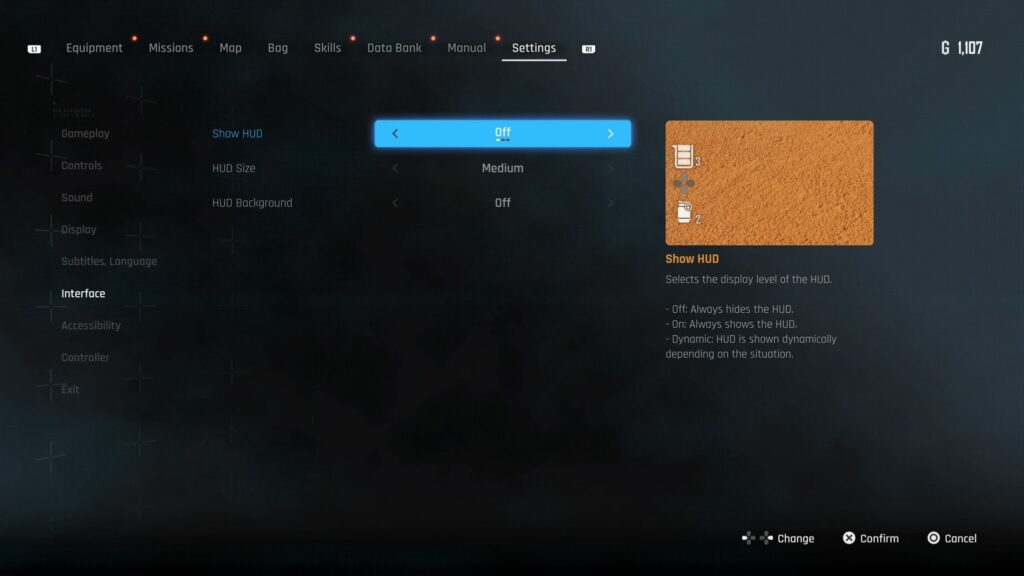It took them long enough! Stellar Blade now has its long-awaited Photo Mode with an update in November 2024.
Games like Marvel's Spider-Man have made Photo Mode a must. It allows you to pause the scene, add filters, and set up the perfect shot of your gameplay. Unfortunately, Stellar Blade did not come with the beloved Photo Mode other PS5 titles have wonderfully included at launch.
The game is beautiful. There are plenty of moments where it is just asking you to stop for a second and snap an incredible photograph. Well, with an update long after its release, you can finally snag some photos and set up some awesome scene.
UPDATE (Nov 12. 2024): Stellar Blade patch brings Photo Mode with it
It has been a while since we were first graced by ShiftUp's Stellar Blade. The updates continued to pour in throughout its lifespan, however. We received a fun summer update, plenty of new outfits, and even new ways to take on boss fights.
Now, on November 20, 2024, another substantial update is here. With it comes a full-fledged Photo Mode in Stellar Blade. You can pose Eve and her allies, adjust filters, and bring out the creativity you were not able to before this update.
Photo mode controls
You can access Photo Mode when you pause Stellar Blade. Navigate to the Settings tab, find Enter Photo Mode, and confirm. Then you can use the following PS5 controls to use it:
- Right-Stick to move camera
- R2 to raise camera and L2 to lower camera
- Triangle to Reset Tab
- R3 to activate a grid
- Square to hide UI
- X to shoot the photo
- Circle to end your time in photo mode
- L1 and R1 to navigate back and forth between camera settings, filters, lighting, poses, and more
Related articles
Is there a Photo Mode in Stellar Blade at launch?
There was nothing that even resembled a Photo Mode in Stellar Blade at launch. You had to set up any shots with what the game delivered. Then you could take a screenshot with the PS5 controller or capture menu.
You can either hold down Create, the button on the left side of the controller with three lines going in different directions, or press it to pause the action and select Take Screenshot. Holding it down simply screenshots whatever is happening in the moment.
You can also remove the HUD from Stellar Blade in its settings menu. Go to Interface and toggle Show HUD to off. That will at least make it easier for you to crop or edit any screenshots you take with the Dual-Sense. Now, you don't have to worry about doing all of those steps.
Will Stellar Blade get a Photo Mode in the future? The answer is yes
In today's age of gaming, anything is possible even after a game has released. The ability to update titles, patch out problems, and add new features makes it much easier to have your voice heard by developers.
Shift Up has now indicated that a Photo Mode is on its way into Stellar Blade. A November 2024 update has brought it alongside a Nier: Automata collaboration.
It is definitely something a slew of players have asked for. From Reddit to X (formerly Twitter), Stellar Blade fans have been crying out for a Photo Mode. The lack of one at launch shocked them, but now they can enjoy it in their game.
Stay tuned to esports.gg for more esports news and Stellar Blade coverage.