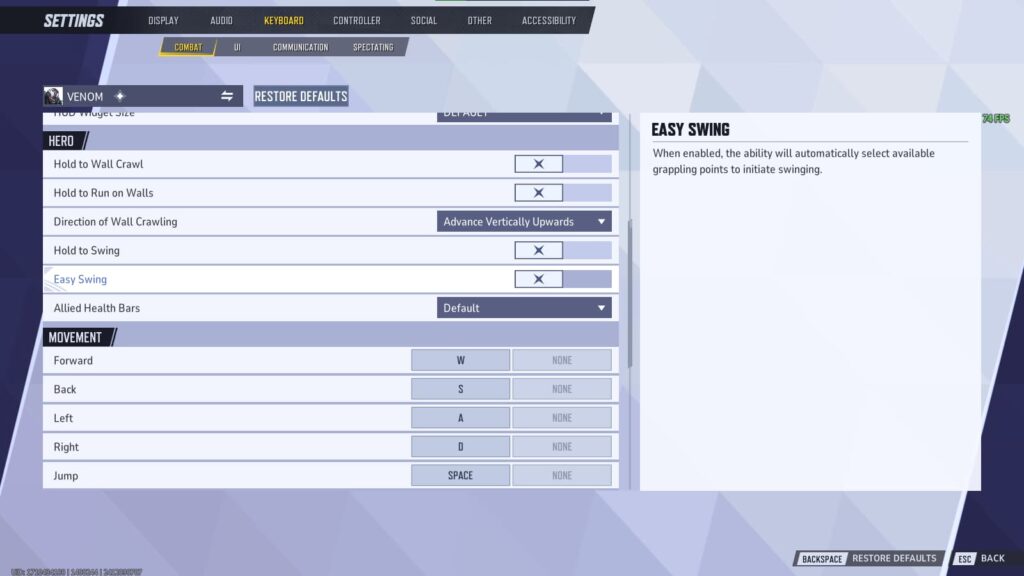You can take the automatic nature out of web swinging in Marvel Rivals if you turn off the game’s Easy Swing setting.
There are plenty of little secrets in the latest hero shooter out of the Marvel universe. One of those is the Easy Swing setting. Many players recommend you turn off Easy Swing in Marvel Rivals. So, let's go over how you to do so and why you might want to.
What is Easy Swing?
There are characters that can swing around the map with certain abilities. Of course, the ones at launch may be obvious to you. Venom and Spider-Man are able to traverse the battlefield rather quickly with their webs.
For Spider-Man, it is called Automatic Swing. For Venom, it is called Easy Swing. They're the same thing, and the option makes it so your swing automatically latches onto a point. You have no control over it. With it off, you can aim to where you want your web to attach to for more control of your swing.
Related articles
How to turn off Easy Swing in Marvel Rivals
If any other Spider-Man adjacent characters arrive, then this guide may work for them as well. Think of Miles Morales or Spider-Man 2099. Whatever the case, the ones you have right now come with the Easy Swing option, which you can turn off in Marvel Rivals.
Here's how:
- Open Marvel Rivals
- Select the gear icon at the top right
- Choose to open your Settings
- Navigate to Keyboard or Controller, depending on what peripheral you use
- Change your Hero selection in the menu to a character with a swinging ability
- Scroll down to the specific Hero section of the Combat tab
- Find the Easy Swing (Automatic Swing) option and toggle it off
This will allow you to set where you web lands, so your swing can feel more fluid and a bit less clunky. Enjoy!
Stay tuned to esports.gg for more esports news and Marvel Rivals coverage.