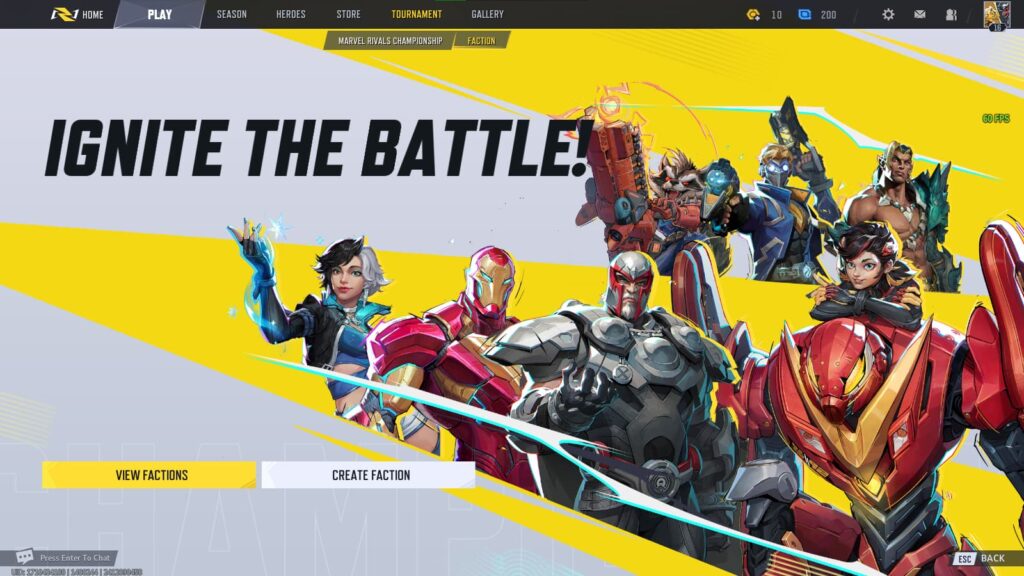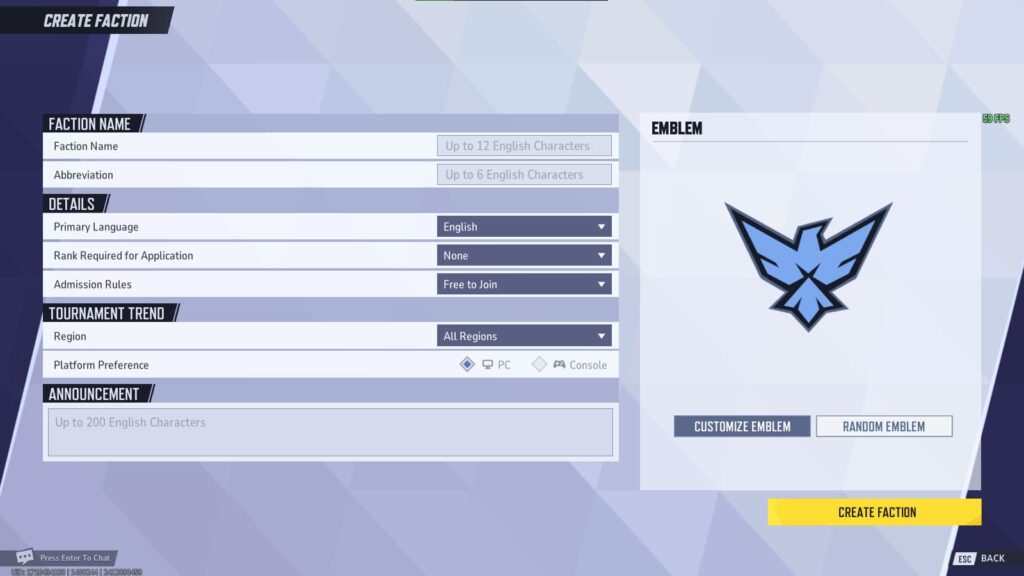You can create your own Faction or join an already existing one to compete in tournaments right inside of Marvel Rivals.
Marvel Rivals has a built-in Faction system, where you can join a team with your friends to compete in tournaments and conquer the multiverse. There are quite a few already in the game, but maybe you've yet to join one?
If that's the case, then look no further. We've got you covered on everything you need to know about Factions in Marvel Rivals. This includes what they do, how to create your own, and how to join one already in action.
What is a Faction in Marvel Rivals?
A Faction is exactly what you might think it is. It is a group of up to 12 players in Marvel Rivals that designate themselves as a team. Think of it as just that. A team, a guild, or a clan. And as a Faction, you can sign up for in-game tournaments to earn cosmetics and real money.
Faction leaders can assign an emblem so to make the team stand out. They can also set which region players can join from, if you can apply to join or if it is invite only, and the minimum rank of anyone that calls the Faction home.
How to create one
If you want to create your own Faction in Marvel Rivals, then have your friends join, you certainly can. There's no limit to the number that can be made in the game. And if you just want your own Faction with no other players, that's totally okay, too.
Just follow these steps:
- Open Marvel Rivals
- Select the Tournament tab at the top
- Choose the Create Faction option
- Input a Faction name and abbreviation
- Select its Primary Language, Rank Requirement, and Admission Rules
- Input the Region and Platform Preference
- Type an announcement of up to 200 as a description of your Faction
- Choose an emblem or let the game pick a random one for you
- Hit the yellow Create Faction button to complete
Related articles
How to join an already existing Faction in Marvel Rivals
If a friend has created a Faction in Marvel Rivals or you see one that has caught your eye on the in-game list, you can join it. The steps are pretty similar to creating your own, just without the need to add all of the information.
There isn't currently a way to invite someone to a Faction, so you will just have to search for it and find the one you want to join. Here's the process:
- Open Marvel Rivals
- Again, go to the Tournament tab at the top
- Choose View Factions
- Type the Faction name in the Search bar near the top left of your screen
- Press the button that indicates you'd like to join the Faction
- If it is Free to Join, you will join automatically
- If it is Apply to Join, you will apply and wait for the leader to accept or decline
Stay tuned to esports.gg for more esports news and Marvel Rivals coverage.