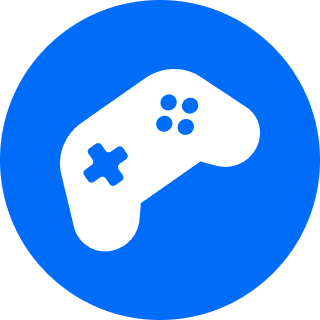Amazon Prime Gaming and League of Legends are teaming up to produce monthly capsules.
As with many other games, Amazon's Prime Gaming teamed up with League of Legends to produce Prime Gaming drops. These monthly capsules are filled with plenty of content, including Riot Points which can be spent on more League of Legends cosmetics. Here is how you can get your own Prime Gaming drops for League of Legends.
One of the many ways Riot Games keeps League of Legends fresh is through cosmetics. Whether these be skins for champions, emotes, or even changing the appearance of wards, there are thousands of cosmetics for fans to collect to keep the LoL experience fresh. League of Legends players will be able to claim their February Prime Gaming Drops today.
How to claim League of Legends Prime Gaming drops
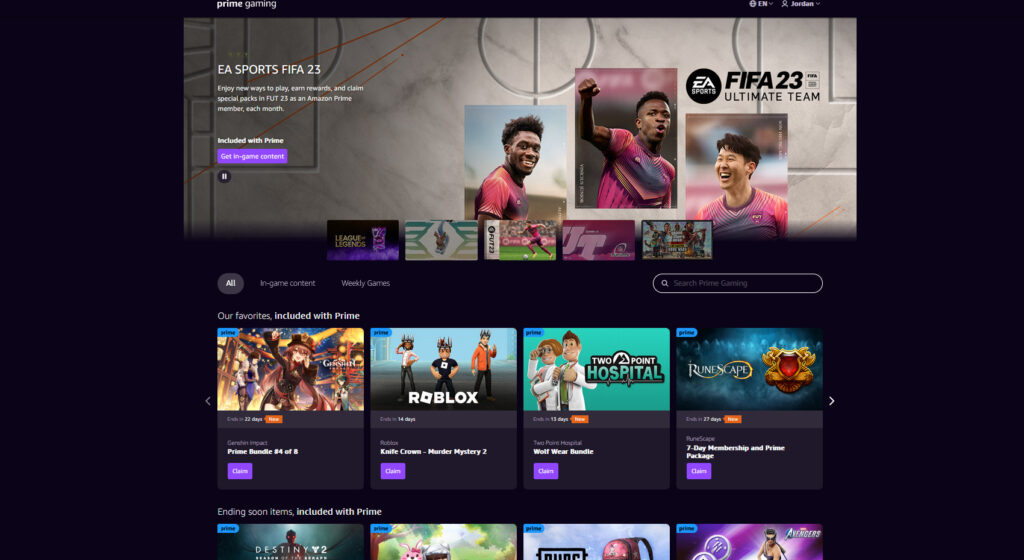
- Subscribe to Amazon Prime
- Head on over to the Prime Gaming website
- In the search bar type League of Legends
- Select Prime Gaming Capsule
- Click get in-game content
Related articles
Linking your Riot Games account and claiming rewards
- The Prime Gaming website will prompt you to sign into your Riot Games account.
- Once you have signed into your Riot Games account, you will be good to go and can start claiming loot for one of the many Riot Games titles.
What is in a LoL Prime Gaming drop?
The Amazon Prime capsules are a sweet deal for League of Legends players. On a monthly basis, you are rewarded with cool items such as expensive skins, XP boosts, and even Riot Points. Here is what comes in a Prime Gaming capsule. And if you don't like the skin you get in the capsule? no problem, League of Legends allows players to re-roll their skins for a chance at another.
- 350 RP
- 5 Mythic Essence
- 200 Orange Essence
- 1 Unowned 1350 RP Skin Permanent
- 5 Champion Shards
- 2 Series 1 Eternals Shards
- 30-day XP Boost
Stay tuned to Esports.gg for the latest League of Legends news and updates.