Starting a family and raising children in inZOI is easy. Here’s everything you need to know about in-game parenting.
Every family starts with a relationship. In inZOI, to start a family, you must initially build a relationship with another Zoi. A family doesn't necessarily mean parents only. You can have up to eight Zois living in your house and still be a family. But how do you start a family now your own?
Family in inZOI
Children can only be born when two Zois are married, so you must first start a romantic relationship with another Zoi. Once you marry, you will automatically become a family. You can choose to live in your partner's house or ask them to move into yours. All of your partner's assets will be transferred to you, and now you'll have the opportunity to control both Zois. You can see your family on the right side of the screen with both of your Zoi's faces. There, you can also see your house information, relationship status, cleanliness, and other information.

Pregnancy in inZOI
Once that relationship is established, you can suggest having a baby. Shortly after the suggestion, a cutscene will play, and afterward, you can take a pregnancy test. That is also a small scene where your Zoi goes to the bathroom and takes the test. If you're pregnant, you'll see a message on your screen announcing the great news! In your action bar, you'll see a pregnant woman icon close to your Zoi icon. The pregnancy occurs during three days in the game: the beginning, the middle pregnancy, and the last months. After the third day, you'll have a beautiful baby.

A Zoi pregnancy introduces new conversation options with the other Zois. Your partner can inquire about the baby's well-being, express concerns regarding the pregnancy, check on the mother's health, sing a song to the baby, and even ask if he can feel the baby moving. During the days, you'll see your Zoi's belly growing just like a real-life pregnancy.

Related articles
Birth in inZOI
When your Zoi is ready to give birth, an exclamation point will appear on your icon. The birth will occur wherever you are, and a short cutscene will play. You will see yourself and your baby in a hospital bed. Following this, a pop-up window will appear, allowing you to name your child.
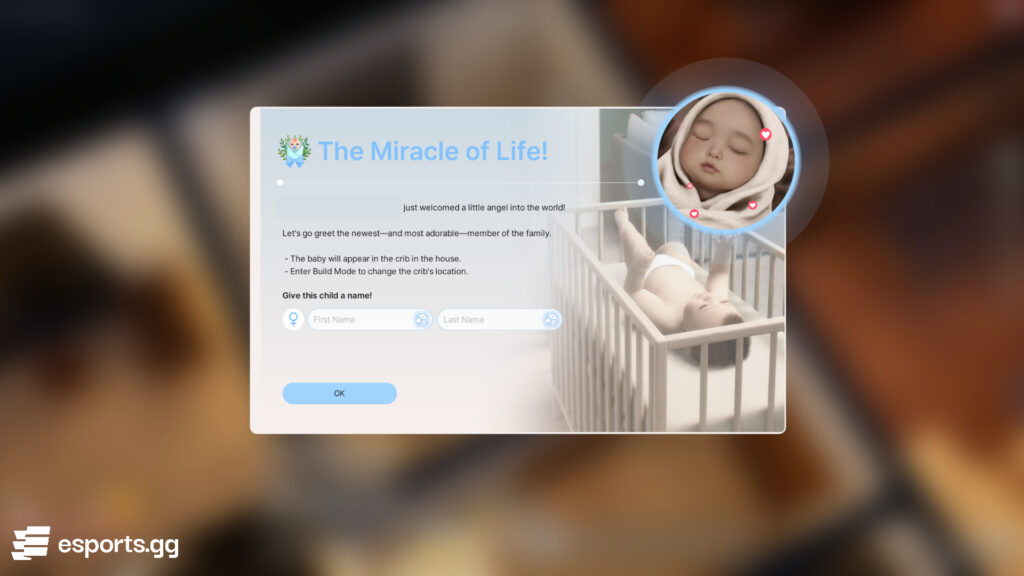
Now, you'll see a new conversation mode: "Parenting." You can interact with the baby and take care of them. You'll have the chance to play with the kid and see them grow. Have fun!

That's all for now. Stick around for more inZOI news, guides, and updates on esports.gg.




