Here’s a step-by-step guide on enabling the voice chat feature in Roblox!
Voice chat is a game-changing feature in Roblox that allows players to communicate in real-time, just as they would in the physical world. Using the voice chat function can enhance the social experience of gaming, not only allowing natural communication but also the ease of not having to type. If you want to enable voice chat in Roblox, we explain the how-tos below!
Can you use voice chat in Roblox?
Voice chat is available in Roblox, but the feature is restricted to only certain players. You must be at least 13 years old and have your phone number verified.
This feature is also easily accessible in various countries including the United States, Canada, United Kingdom, and Australia. You can view the full list of countries here. If you're not in one of the listed countries, you'll need to go through ID verification to enable voice chat in Roblox.
How to enable voice chat
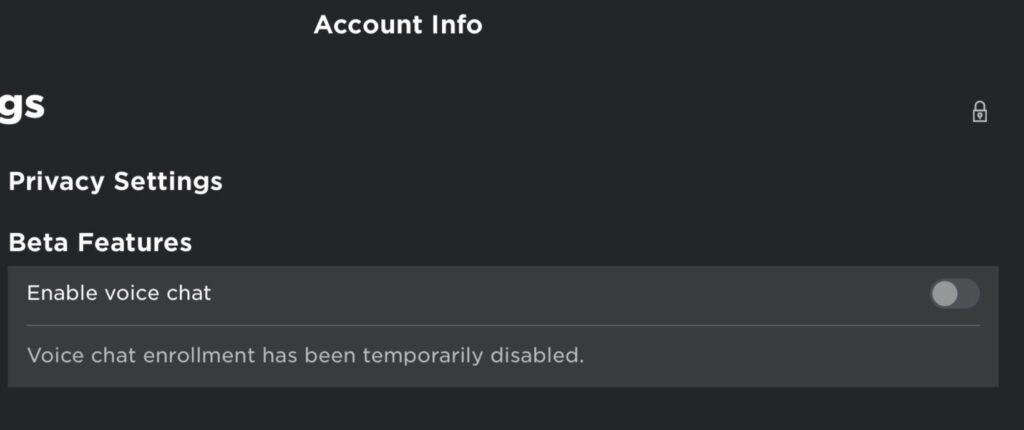
If you’re eligible to use voice chat, here’s how to enable it on your account:
- Verify Your Account:
- Ensure you are at least 13 years old and have verified your phone number. If you're not in the listed countries for voice chat, you'll need to complete ID verification.
- Access Account Settings:
- Log in to your Roblox account and navigate to the Account Settings page.
- Go to the Privacy Tab:
- Click on the Privacy tab to find the microphone settings.
- Enable Voice Chat:
- Look for the option labeled "Use microphone to chat with voice." Toggle this selector to ON.
- The toggle will change from gray to green, indicating that voice chat is now enabled for your account.
- In-Game Activation:
- When you enter a voice-enabled experience, you may receive an on-screen notification asking for your consent to use voice recording.
- Your device may also prompt you to confirm microphone access. Note that this second prompt may not appear on all devices.
- Disabling Voice Chat:
- If you wish to disable voice chat at any time, simply return to the Privacy tab and toggle the selector off.
Related articles
Use voice chat responsibly
While voice chat can be very helpful for communication, it's crucial to adhere to Roblox's Terms of Use and Community Standards.
Make sure to show appropriate behavior and usage of the voice chat. If other users provoke you using their voice chat, don't engage with the players and submit a report against the players to Roblox. If you violate the specified rules, you may be suspended or removed from voice chat, along with other penalties against your account.
Read more gaming news and guides on esports.gg!


