This guide explains how you can join the LEGO Fortnite fun!
The long-awaited LEGO Fortnite game mode has finally arrived in Chapter 5 Season 1. With a lengthy deal in place, this collaboration will likely span years. More than 1 million players have clicked 'Play' mere hours after the initial launch, making this one of Fortnite's most successful endeavors. Today, Esports.gg provides a comprehensive guide on how to play LEGO Fortnite, so keep reading if you'd like to join the thriving game mode.
How to play LEGO Fortnite
LEGO Fortnite is a game mode separate from the usual Battle Royale and Zero Build playlists, but you can find it in the same menu. Those looking to play the LEGO mode can refer to the step-by-step instructions below:
- Open Fortnite.
- After loading into the lobby, ensure that the tab at the top reads 'Play.'
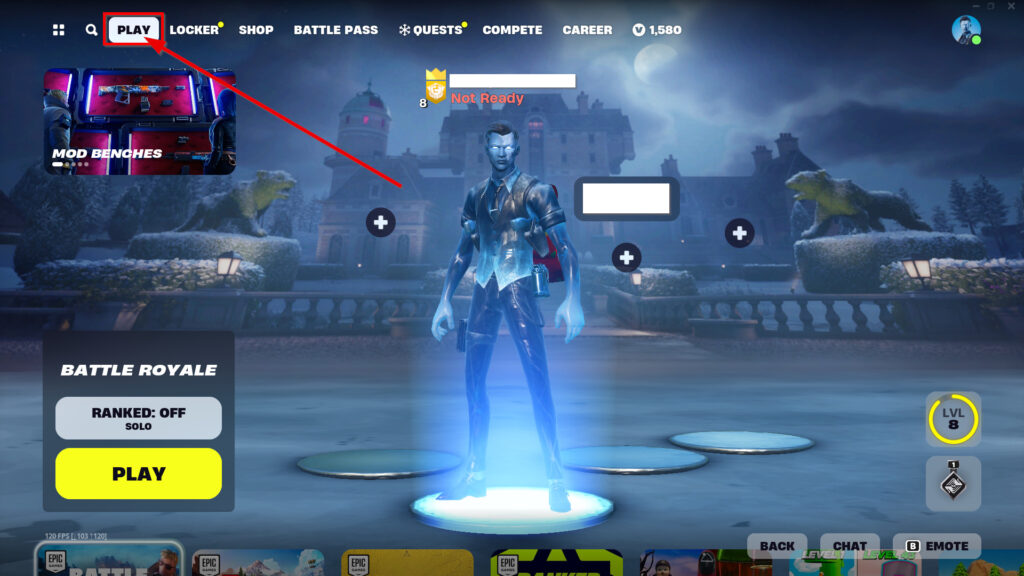
- Now, scroll down until you find the 'By Epic' category. LEGO Fortnite should be the first game mode listed. Click on the box.
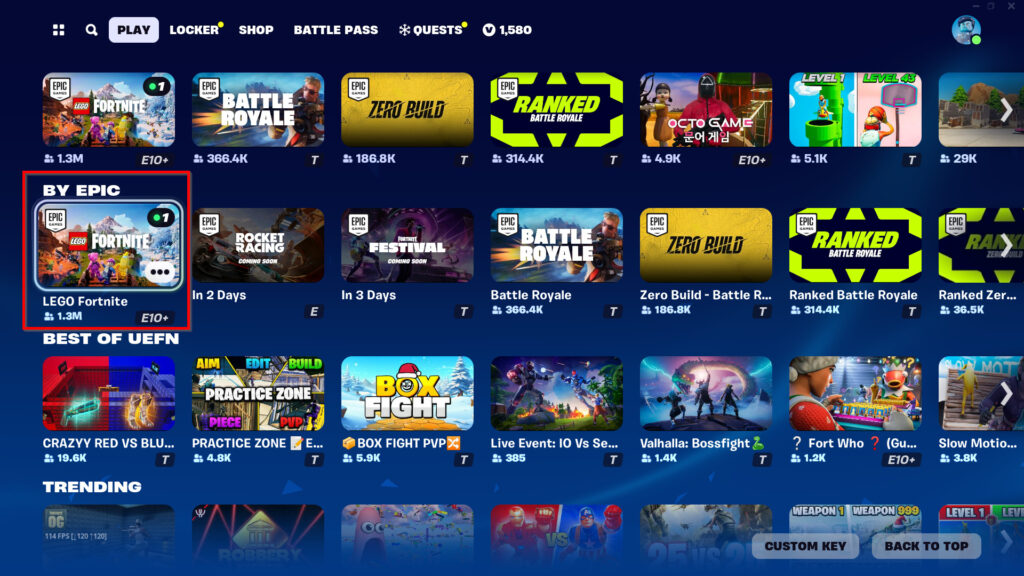
- You will return to the lobby with a LEGO character instead of your usual Fortnite skin.
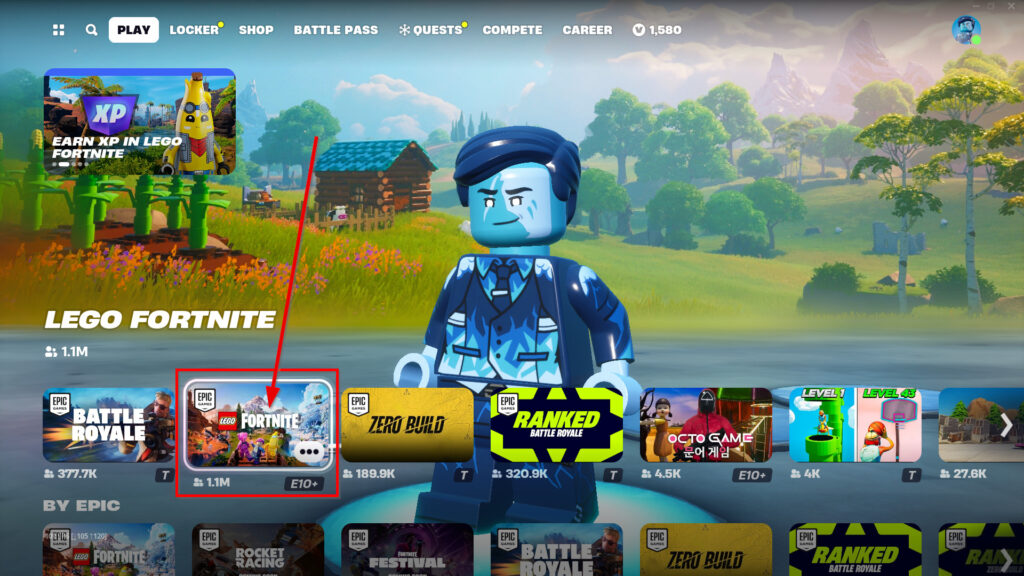
- Once you return to the lobby, you should see the 'Select World' option. Click it to proceed.

- You should only see the 'Create New World' option if you have not played yet. If you have played, you can either create a new world or load an existing world.
- Click 'Create New World' and 'Create' in the lower right corner.
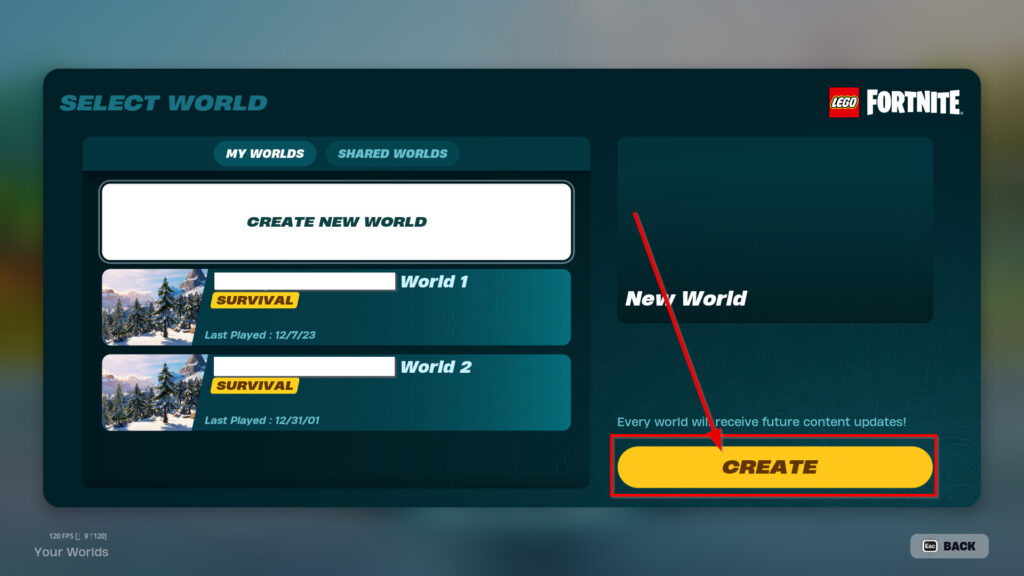
- Choose any empty 'New World Slots' and then click 'Select.'
Related articles
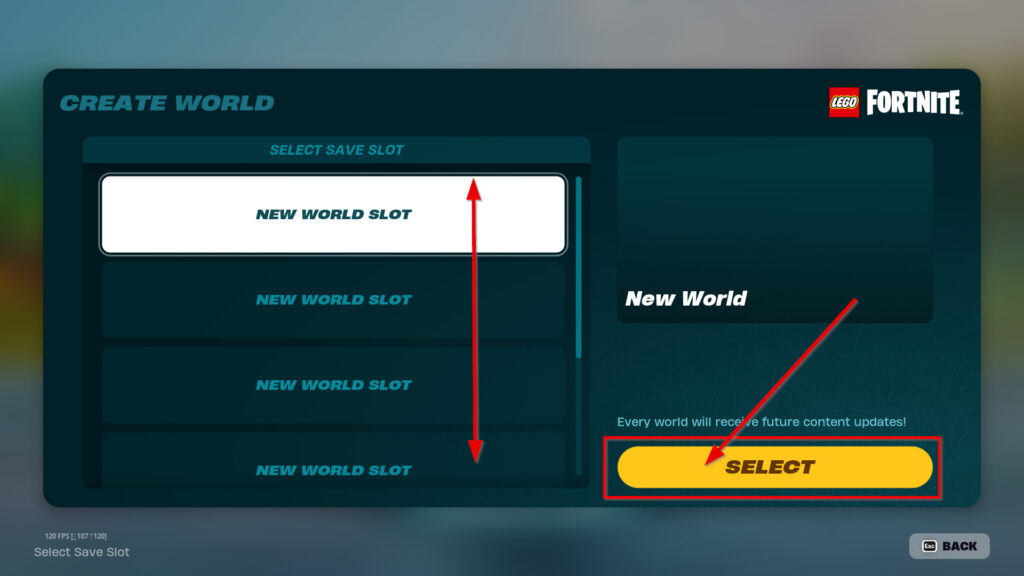
- Set up your world using whichever settings you'd like and click 'Start.'
- If done correctly, you should load into LEGO Fortnite and starting playing.

How many people can play LEGO Fortnite?
LEGO Fortnite is like Minecraft, with a Survival and Sandbox mode. You can build, craft, explore, eliminate creatures, and more in Survival. Sandbox mode allows you to explore the vast landscape without risking an elimination. You can play with up to seven friends in Survival mode.
Here is how to play LEGO Fortnite with your friends:
- You can join a world with friends from the Fortnite lobby.
- To invite friends while in your LEGO world, head to your inventory.

- Navigate to the 'Players' tab.
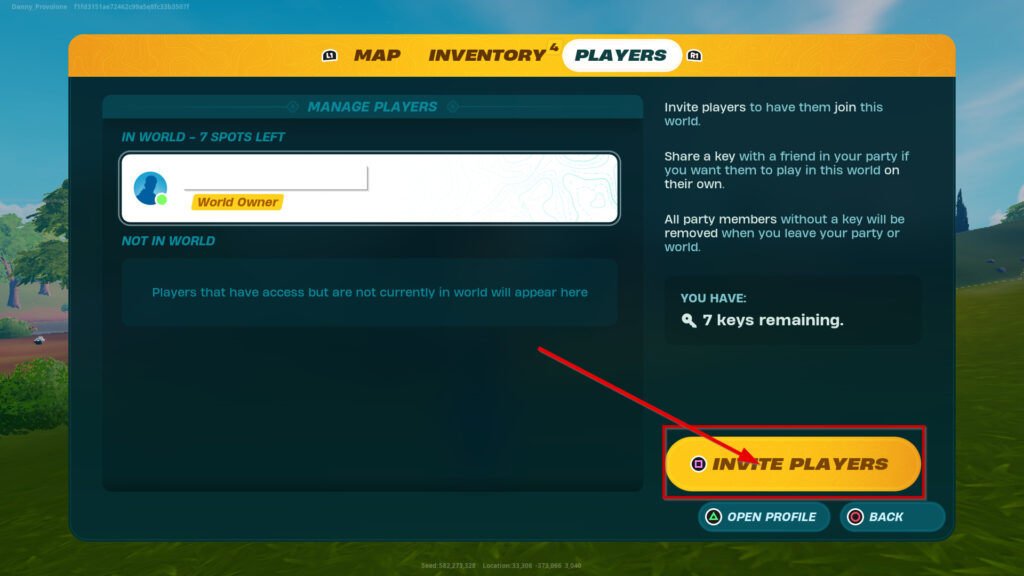
- Invite up to seven players to your game.
Stay tuned to esports.gg for more Fortnite and esports news!


