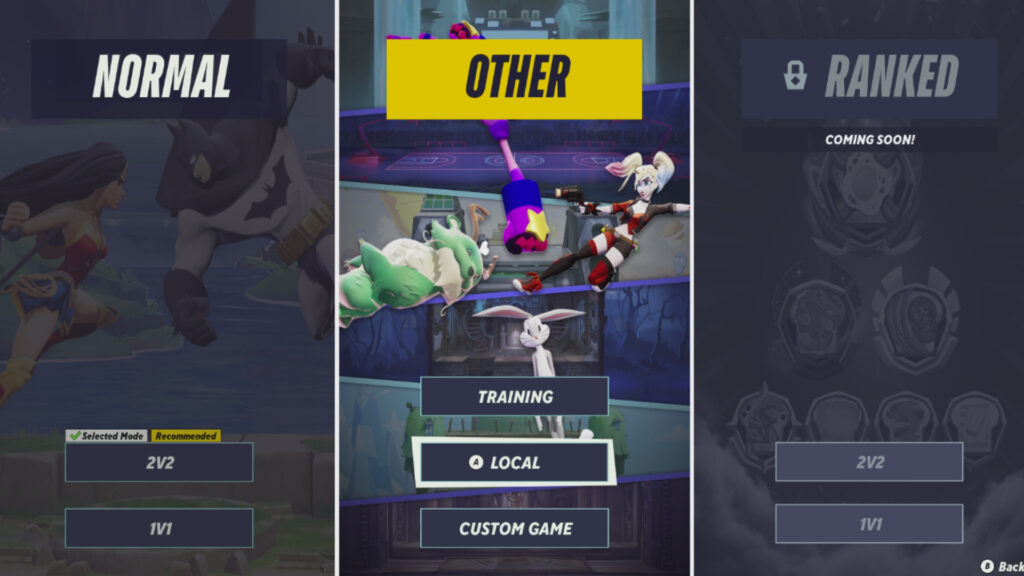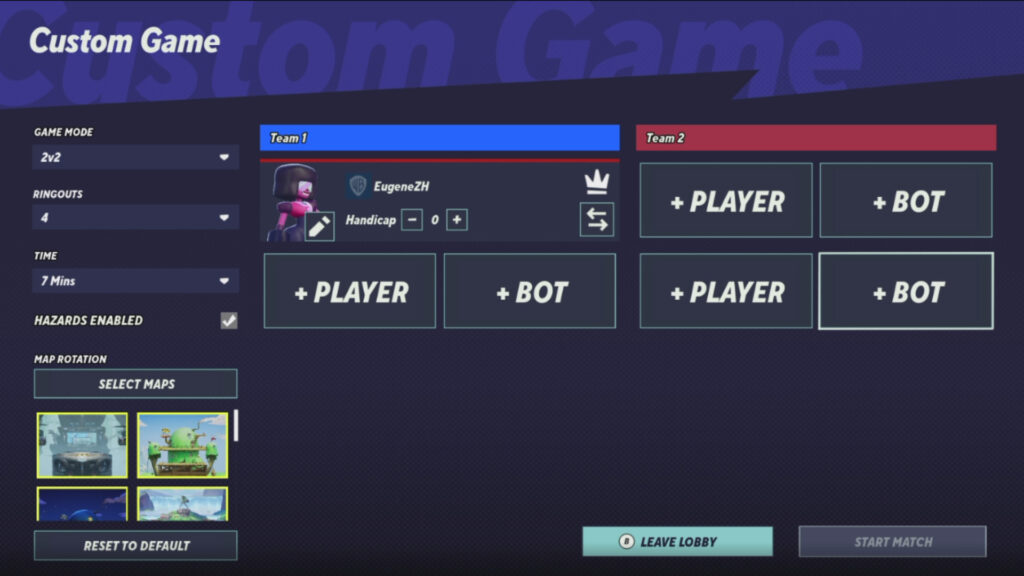The game has a few options for fighting vs bots.
Like the other fighting game, MultiVersus is a multiplayer experience first of all. No bots can be compared with the creative unpredictability of a human being. Still, playing against bots in MultiVersus may be great for training. It’s also a way to fill up teams for 2v2 matches.
Let’s figure out how to play against bots in MultiVersus. The guide highlights a few possibilities.
Rifts, the MultiVersus PvE mode
If you don’t feel ready to jump into multiplayer matchmaking but don’t want to bother with setting up your matches, play Multiplayer Rifts. The PvE mode contains lots of stages where you can face different opponents. You are free to take any fighter to these fights (if you’ve unlocked them), but some Rifts reward playing specific characters, like someone from DC or a villainous one.
Rifts are a fun adventure that helps players grasp the game basics. It even has some role-playing elements as you can unlock and level up special gems to boost various abilities.
Offline MultiVersus matches vs bots
The button for selecting game modes is located right above the Play button. Press it to see the available options.
- Normal — for 2v2 and 1v1 online matchmaking
- Other — for training, local matches, and a custom game
- Ranked fights
To play MultiVersus against bots, go to the Other section and choose what better suits your needs.
Training with bots
Training is an essential part of developing your skills in MultiVersus. Head to this mode to press buttons and see what your fighter is capable of. Experiment with normal attacks and special moves in a safe environment to know your options in fast-paced multiplayer matches.
The bot is a dummy here. and by default, it only returns to the platform after launching. Head to the game menu and select actions for the bot (Fight) and the difficulty. It is also possible to add extra bots to your training.
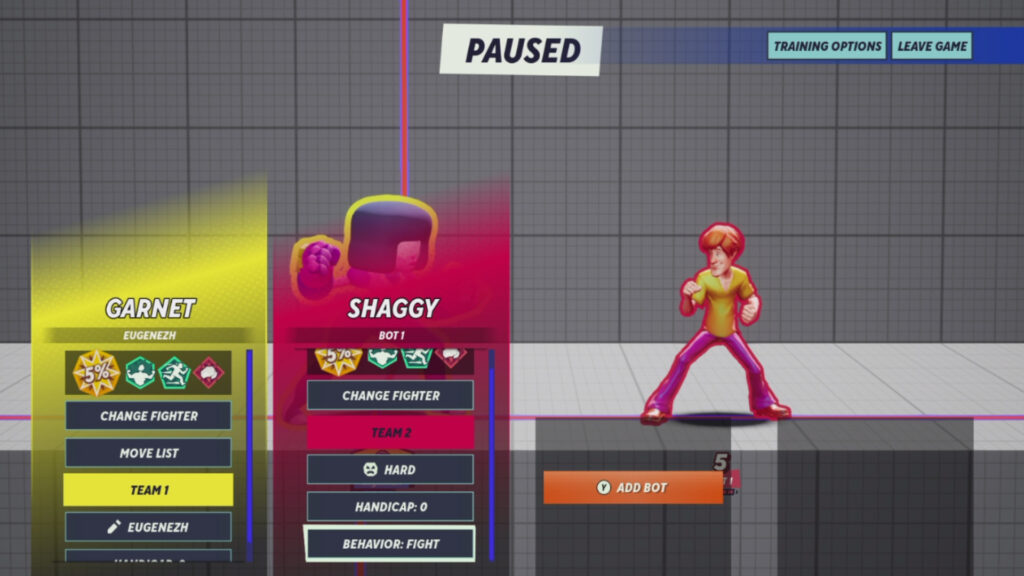
Related articles
Offline local matches
You may want to have a proper offline fight. Press the Local button and set four players for a fight. That can be real people, so you need to activate their controllers and let them choose their fighters. Or that could be MultiVersus bots — press Add Bot, select the character, and set team and difficulty.
It is possible to have up to three bots here for you to make training more similar to a real fight. Other possible options include:
- Team up with a friend against bots to train 2v2 tactics. It’s really helpful as the 2v2 mode is the main one in MultiVersus. Teammates have to practice various elements, such as supporting each other (like pulling up to the platform) or landing team combos (juggling an opponent).
- Set bots as teammates for you and your opponent. This may be helpful for training before playing with random people online. And it’s simply just a way to have fun with a friend.

Custom game
This mode has a slightly different menu than offline local matches. Still setting up the bots is quite intuitive here.
- Select Custom Game
- Specify the match type: 1v1 or 2v2
- Add bots as opponents or teammates
How to play MultiVersus against bots
Let’s summarize information from different game modes in a clear step-by-step guide.
To play vs bots in MultiVersus:
- Press the game mode button above the main Play button.
- Select a mode from the Other section: Local for offline matches or Custom Game for online play.
- Set bots or real people for the four slots in a match.
- Enjoy playing MultiVersus!
How to change the difficulty of bots in MultiVersus
In every game mode with bots, you can change their difficulty: Very Easy, Easy, Medium, Hard. While in the Training Mode, you must also set the bot actions. There are many options here: choose a specific behavior, like random dodge or special attacks. Set up Fight to make the bot behave like in a match.
MultiVersus is an awesome game for matches with other players, and it also has various options to play against bots. And now you know how to add bots to your fights! Stick around on esports.gg for everything about MultiVersus.