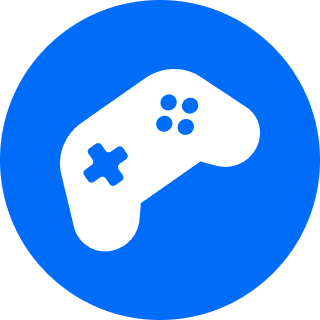Wanting to get back into the Diablo 4 action? this quick guide will get you on your way.
Many Diablo 4 players have been left scratching their heads at the sight of an "account locked" error message. At first glance, this will cause many players who have just purchased the game to panic. They have spent their hard-earned money and now they cannot get into Diablo 4. Esports.gg is here to offer a reasonable solution as well as calm the minds of many.
What is Diablo error 395002?

The Diablo account locked error is a server-based message that pops up when the Diablo 4 servers are at capacity. This is to prevent the servers from crashing due to too many players attempting to access the Diablo 4 servers at once. Players can rest easy now knowing their account is not actually locked from playing Diablo 4, it just means you are going to need some patience to see the login queue through.
Related articles
How to fix the "your account is currently locked" error in Diablo 4
While the best and recommended option is to wait for the servers to cool down for a few minutes, you can attempt to get into the game. The first solution is to check the Diablo 4 server status.
- Head on over to Diablo 4's official website.
- Visit the Diablo 4 news section.
- Keep an eye out for any new articles titled server maintenance. This will inform you whether the servers are working as intended.
- An extra step to check the server status is through Adam Fletcher's Twitter page. They are constantly updating players on current errors and patches.
Another solution is to simply restart your PC entirely, thus closing everything Diablo 4 related running in the background. Sometimes a simple restart is what a player needs to fix a server problem. An account can occasionally be stuck in a loop after multiple attempts to log into Diablo 4. As the new player surge levels out, players will have no problem getting into Diablo 4.
How to fix Diablo locked account error for PS5
The PS5 seems to be the console with the most problems outside of the players on PC. Many players have gone to Twitter to complain that they have been unable to play due to their accounts being locked. Given it has been a couple of days since launch you would expect all players to have at least gotten a chance to play the game. Here is a quick solution that may get you in for the PS5:
- Make sure all of your applications and games are completely closed
- Switch off your PS5 completely from the power source
- Wait a few minutes to allow everything to reset
- Load up Diablo 4
Stay tuned to esports.gg for the latest Diablo 4 news and updates.