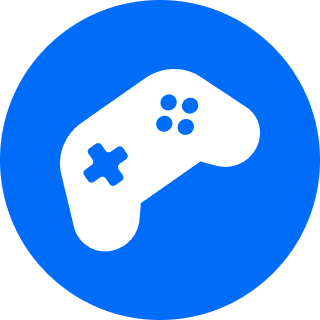Is the Dot Crosshair the right one for you?
Creating the perfect Dot crosshair in Counter-Strike 2 (CS2) can give you a competitive edge in your gameplay. The crosshair is the marker in the center of your screen that guides your aim, and customizing it to your preference can improve your targeting accuracy and reaction time. Here’s a concise guide on how to set up a Dot crosshair in CS2.
What is a Dot Crosshair in CS2?
A dot crosshair in CS2 (Counter-Strike 2) refers to a minimalistic crosshair, replacing traditional crosshair lines with a single, small dot at the center of the screen.
The actual benefits might vary from person to person, but the crosshair aids players in focusing their aim with a single point of reference, which can enhance precision and accuracy when targeting opponents.
This is because, for some players, the lack of visual lines means less obstruction and distraction from the actual content. The unobtrusive nature of the Dot crosshair, for more precise headshots and long-range engagements.
Related articles
How to get Dot Crosshair in Counter-Strike 2?
- Launch Counter-Strike 2
- Go to Settings
- Click on Game
- Then go to Crosshair settings
- Implement the following changes
- Length: 0
- Gap: -5
- Thickness: As per your convenience
- Change the color as per your preference
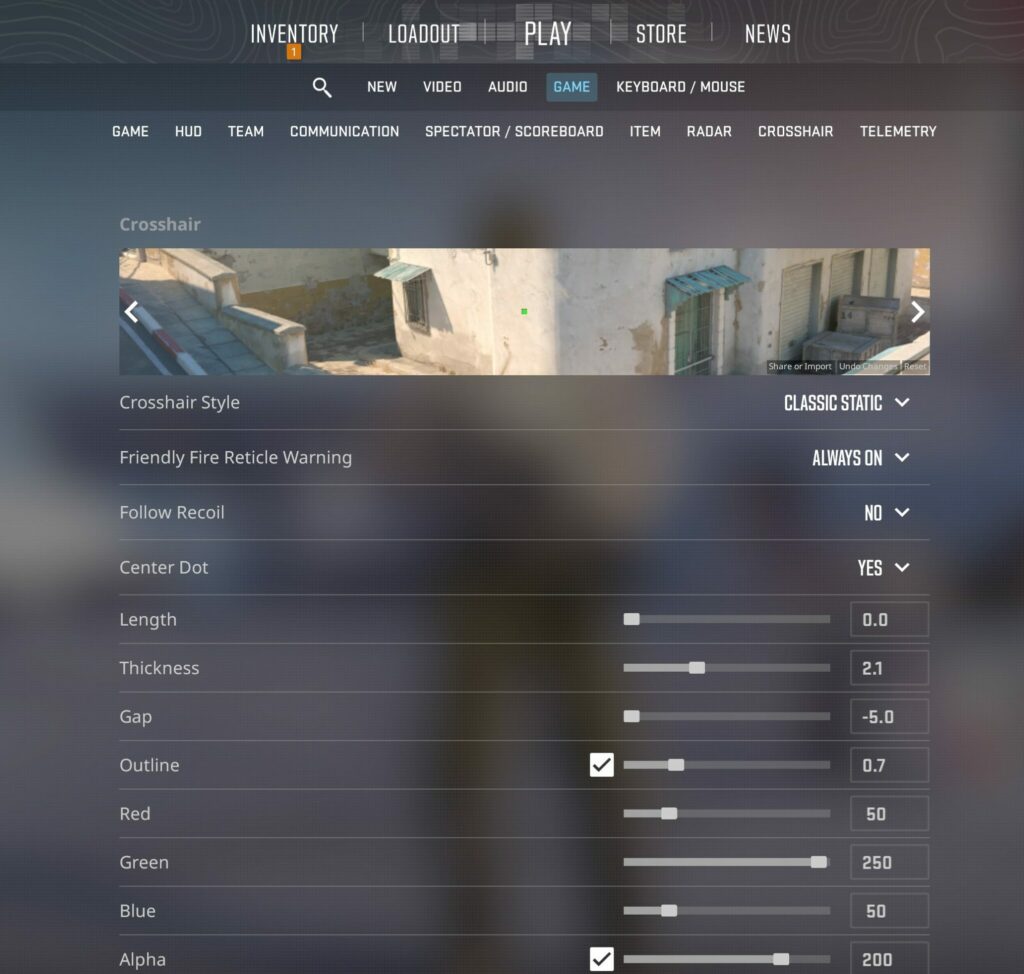
For a black Dot crosshair, each of the three elements (Red, Green and Blue) should be set to 0. You can alter the various color combinations if you want a crosshair of a slightly different color.
One of the most iconic players in the game, S1mple, uses a Dot crosshair when rifling. While copying a pro player’s crosshair might give you a small boost, your aim will come down to a lot of practice and your reflex times in the game.
Stay tuned to esports.gg for the latest Counter-Strike 2 news and updates.
Portions of this article were generated with the assistance of Artificial Intelligence (AI), and promptly reviewed and fact-checked by the author. Learn how esports.gg uses AI here.